Learn How To Use Slim Cycle Control Panel!
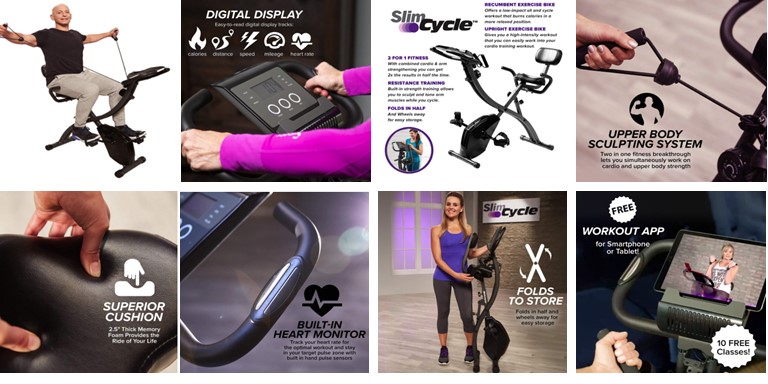
Quick Info On Panel Screen Buttons
- Display Screen Buttons and Display Screen Options
- Display Screen Does Not Work
Introduction
The Slim Cycle control panel instructions will help in describing how the buttons and mode settings work on the control panel to monitor your exercise workout. The control panel screen has buttons where you can set specific settings for your workout. This information will be helpful if you should have lost or misplaced your owner’s manual.
You get to do exercising in the comfort of your own home and on a schedule you want. It’s all up to you.
Before you begin your exercise routine, you must set up some specific goals for each of the settings. Each of these settings will be discussed in detail below. Part of this setup is making selections for the time of the session, distance to travel, calories to burn during the session, and the pulse and heart rate to name a few.
You might be interested in some of our other Slim Cycle articles like: Slim Cycle Assembly, and Slim Cycle Workouts.
Control Panel Screen Buttons
Let’s take a closer look at each of the buttons on the control panel display screen and see how they work. The three buttons that are displayed are at the bottom of the control panel screen.
Display Screen Buttons
These buttons are the circles you see at the bottom of the display screen.
RESET – Clears data from the selected mode.
- To reset all stored information from a previous workout, press reset for 3 seconds.
- Note: Pressing reset does not clear total exercise miles (ODO).
MODE – Select the mode.
- To reset all information from the previous workout, press RESET for 3 seconds. Removes the information from the mode selected.
- Note: It does not clear total exercise miles (ODO).
SET – Create programs for a new setting for the mode selected.
- To increase setting more quickly, press for 3 seconds. Release and press again to program a new setting.
Display Screen Options
The display turns off after 4 minutes when not in use. This saves the battery life.
SCAN – Cycles through all the functions below. Press MODE button to make a selection. There are 6 mode setting options and they are described below.
- TIME – Press RESET to time a workout or SET to program a countdown timer. When the countdown reaches 0, an alarm will sound. Press any button to turn off the alarm.
- SPEED – Displays estimated MPH (Miles Per Hour). No changes can be made to this mode setting.
- DIST – Press RESET to display the distance in miles for the current workout or SET to program a countdown from a distance goal. When the countdown reaches 0, an alarm will sound. Press any button to turn off the alarm.
- CAL – Press RESET to display estimated calories expended during current workout or SET to program a countdown from a calorie goal. When the countdown reaches 0, an alarm will sound. Press any button to turn off the alarm.
- ODO – Displays the total exercise miles traveled of all workouts. No changes can be made to this mode setting.
- PULSE – Press RESET to display the heart rate or SET to program a target heart rate. User must hold the heart rate monitor grips on the handlebars for heart rate to display on the screen. Whenever the target heart rate is surpassed, an alarm will sound. To silence the alarm, just remove hands from the heart rate monitor grips or press RESET.
Each of these modes can be useful in monitoring any weight loss for your exercise workout. It is highly recommended that prior to using the Slim Cycle Bike, determine beforehand what each of the modes should be. Determine how many miles a day for the workout, calories to burn, and time on the bike etcetera.
Display Screen Flutters or Does Not Work
There may be times when you see the display screen starting to flutter. Or may not even come on. This could be a sign that the batteries need to be changed.
Before calling customer service at 1-888-784-2835, try installing fresh batteries. The unit requires 2 AA batteries which were included with the unit. They do wear out over time. The battery life will vary depending upon the use of the bike. I would use alkaline batteries for longer life. If the screen comes on as normal after installing fresh batteries, your problem is solved. If not, then call customer service for assistance as there may be some other issue. At least, you can inform customer service that you replaced the batteries, and the problem still exists.
Questions About the Slim Cycle
- How do you use the Slim Cycle screen? Answer: You should notice at the bottom of the control panel screen, there are buttons that allows you to set your Slim Cycle exercise.
- How do I set up my Slim Cycle? Answer: On the screen there are buttons at the bottom that allows you to set up your exercise workout. You choose the appropriate buttons to set the time, distance, calories, speed and pulse settings. These settings stay in place until they are changed.
- How do you adjust the resistance bands on a Slim Cycle? Answer: The upper body resistance bands can be adjusted. To increase resistance, just push the band up through the handle to the desired length, then pull through locking ring. To decrease resistance, push the band through the handle to the desired length, then pull through locking ring.
- Does the slim cycle have an app? Answer: Yes, the Slim Cycle includes the FREE Slim Cycle App and 10 FREE CLASSES to workout with professional trainers in the comfort of your own home!
- Can you lose weight on a Slim Cycle? Answer: The results when using the Slim Cycle are twice as fast when combined with the proper diet and a consistent exercise schedule. It is by far the best way to lose weight and burn calories without spending money on a gym membership.
- How much weight can I lose cycling 1 hour a day? Answer: 1 kilogram or 2.2 pounds per week.

Click To See The Summer Deals!
Conclusion
This is a great exercise bike. It has all the tools you need for shedding some of those extra pounds. It also has a place for you to store your phone during the workout. You can even place the bike where you can see the TV.
This bike can be used by all the members of the family. What is nice about this bike is you don’t have to go the gym or Fitness Club. You save money on the membership fees.
Now, you get to take your exercise program into your own hands and even in the comfort of your own home.
If you are interest in purchasing this bike, click Here! We have an article that describes the features of this bike.
As an Amazon associate I earn from qualified purchases.
Go back to the Pros Cons Shopping home page.
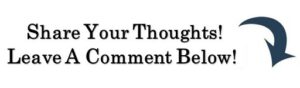


Hi my friend gave me a swim cycle bike and the digital monitor is missing how do I replace that digital monitor?
Hello,
I contacted the Slim Cycle office and they told me that you must have the original receipt of the purchase and the bike is under warranty. You cannot order the missing monitor separately. The monitor is under warranty and will be replaced for free. You will need to contact BulbHead at 1-800-887-2717. Be sure to have the receipt and any information that they may require. The rep also stated that you can go to the place of purchase and should be able to get a replacement monitor.
The bottom line here is your friend should have given you the original receipt when he gave you the Slim Cycle Exercise bike. If not, you are out of luck as the company requires the original receipt for proof of purchase.
I hope this helps.
I have just started using my bike after a long time not using it. The pulse and heart rate works, but the time and distance, calories burnt are all stuck on zero. I’ve tried changing the batteries but that made no difference. Can you help? Thanks
Sorry to see you are having an issue with the calorie count. I am not sure what the issue is. As an alternative you can track your exercise with the Fitbit and and get the calories right there. Hope this helps.
I hadn’t used my Slim Cycle since before the winter. Now the pulse doesn’t work. I changed the batterys and still no good. Hmm…maybe if I unplug and clean the connections under the screen that I plugged in when I got the bike, that might just work. Maybe they got some corrosion or dirt or whatever on them. It’s possible..thats all it is.
I never encountered your situation before. I would contact the company for assistance.
How do I get out of the SCAN mode? I want the display to stay on one screen but I can’t get it out of SCAN.
This is very interesting. I have not encountered this before. I would call the company for assistance.