Slim Cycle Workouts – Helps Your Fitness Goals!
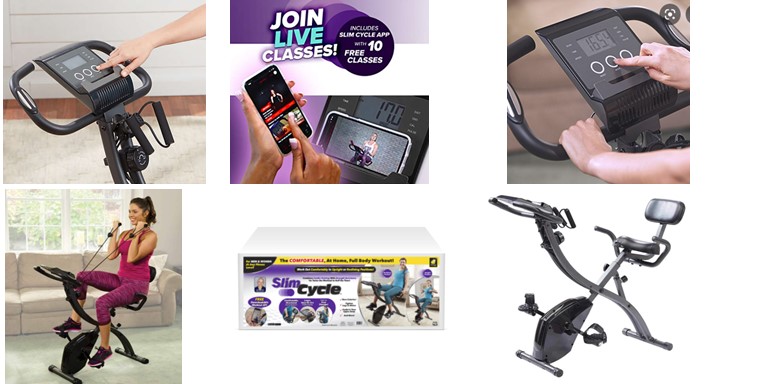
Introduction
Slim Cycle Workouts can help you in losing weight based on your fitness goals. Using the exercise bike will burn an average of 260 calories in 30 minutes. So, if you are looking for a way to shed some of those excess pounds, a Slim Cycle bike may be just for you.
What is nice about this bike is you can do your exercises in the comfort of your own home. You get to establish your daily routine that includes the time you spend on the machine day or night. You don’t have to worry about those annual gym or health club membership dues.
If you do purchase this exercise bike for your fitness program, be aware that you will have to assemble the bike as it comes to you unassembled. This process will take you about 1 hour. If you have issues with screwing nuts and bolts, you may need some assistance in assembling the bike together.
You may be interested in some of our other Slim Cycle articles like Slim Cycle Assembly (instructions on how to assemble the Slim Cycle Bike start to finish), and Slim Cycle Control Panel Instruction (Instructions on how to use the control panel). Just click on the appropriate link of interest.
Video – Slim Cycle In Action
A short video showing the 2-in-1 Slim Cycle exercise workout. Take a look!
Background Questions
Before you begin to start using your exercise bike for your fitness goals, you must do some homework first. There are some questions below you need to answer before proceeding.
Consult with your doctor or health official to ensure you are ready to begin this type of program for your age and physical condition.
You need to answer the following questions:
- Have you been sick recently?
- Have you experienced any prolonged dizziness?
- Have you been out of breath recently?
- Have you have had some chest pain recently?
- Do you have any injuries that prevents you from exercise?
- Do you have any reasons or conditions you should not exercise?
- Are you over 35 and physically inactive?
- Are you pregnant?
- Have you been told by your doctor you should not exercise?
If you answered YES to any of the above questions, you should seek advice from your doctor first before using the Slim Cycle Exercise Bike. If your doctor has given you the go ahead to use the Slim Cycle, you can read on how to establishing your own workout routine.
Note: The Slim Cycle bike can hold individuals weighing up to 300 pounds. If you are over this maximum weight limit, you cannot use the Slim Cycle bike.
Exercise Routine Schedule
When establishing your own exercise routine, just remember you should start out slowly and then begin to add additional time as your body adjusts to the new schedule. This routine can be done either during the day or at night, whichever is best for you. Because the bike is quiet while peddling, you should not wake up anyone in the house.
It’s recommended when you begin your routine on the bike that you have a water bottle of 12 ounces or more to prevent dehydration and a towel close by to absorb sweat from your body and the handlebars during the workout.
If you should experience any health issues while cycling, stop immediately.
The Control Panel Buttons
This will be your primary helper in creating your routine schedule. As you go through each of the modes, you must decide on specific settings that is just for you. Whenever you begin your next exercise session, your settings are all preset. Of course, you can always change them when you begin a new exercise routing.
The control or display panel will stay on for 4 minutes. After which, it will turn off if not in use.
The control panel consists of three buttons and they are:
- RESET – This options allows you to reset any stored information from a previous workout. Press and hold for 3 seconds.
- MODE – This option allows you to select any of the seven mode settings. They are: SCAN, TIME, SPEED, DIST, CAL, ODO & PULSE. You can reset any stored information from a previous workout. Press and hold for 3 seconds.
- SET – This option allows you to program a new setting for the mode selected.
These buttons are located at the bottom of the display panel. They are distinguished by the three large circles near the bottom. They are clearly labeled to activate the one you want.
The Control Panel Modes
After you have become familiar with the buttons explained above, you are ready to program each one independently. We will go over what you can do in each mode.
You will notice on the screen you will find the modes on the display in the following order: SCAN, TIME, SPEED, DIST, CAL, ODO, & PULSE to the left and right of the display window. Let’s go over each so you can begin to program each of these settings.
- SCAN: This option allows you to scroll through all the other mode functions. Just press the MODE button to make a selection. You cannot program anything in this mode. Just select a MODE function.
- TIME: There are two options available in this mode; time the workout or program a countdown timer.
- Time The Workout: Just press the RESET button if all you want to do is to time the workout.
- Programming the Countdown Timer: Press the SET button to program the countdown timer. Make your selection. When the timer reaches 0, an alarm will sound. Press any button to silence the alarm.
- SPEED: This mode just displays the estimated MPH (Miles Per Hour) on the display screen. You cannot program anything in this mode. When you are cycling, just press this button to see how fast you are peddling.
- DIST: There is two options available in this mode; display the distance traveled in miles for the current workout or program a countdown from a distance goal.
- Display the Distance Traveled For Current Workout: Press the RESET button to display the miles traveled in the current workout session. The display screen will show the miles traveled at the time the button was pressed.
- Program A Countdown From A Distance Goal: Just press the SET button to program a countdown from a distance goal. Enter in the information. When the countdown reaches 0, an alarm will sound. Press any button to silence the alarm.
- CAL: There are two options available in this mode; display the estimated calories expended or program a countdown from a calorie goal.
- Display the Estimated Calories Expended: To display the calories burned in the current workout, just press the RESET It will display the current calories burned at the time the button was pressed.
- Program A Calorie Countdown Goal: Just press the SET button to program a calorie countdown goal. Enter in the information. When the countdown reaches 0, an alarm will sound. Just press any button to silence the alarm.
- ODO: This just displays the total exercise miles traveled of all workouts when this mode is selected. You cannot program or change anything in this mode.
- PULSE: This mode allows you to display the heart rate; or to program a target heart rate.
- To Display the Current Heart Rate: Just press the RESET button to display the heart rate. The current heart rate will display at the time the button was pressed. Note: It will only display when the user is holding the heart rate monitor grips on the handle bars.
- To Program A Target Heart Rate: Just press the SET button to program a target heart rate. Enter in the information. The user must hold the heart rate monitor grips on the handle bars for the heart rate to display. When the target heart rate is surpassed, an alarm will sound. To silence the alarm, just remove your hands from the heart rate monitor grips or press the RESET
Slim Cycle Safety Tips
- Don’t use the bike when you are sick or fatigued.
- Wear proper attire and footwear that covers your feet. Long hair should be tied back or tucked away. Tuck shoelaces into your shoe.
- Warm up and stretch before beginning your exercise routine.
- Do not stand or climb on the handlebars.
- Keeps hands away from moving parts.
- Don’t overexert or work to exhaustion. If you have chest or other pains, stop immediately. Consult your physician before using the Slim Cycle again.
- Wait until the pedals have come to a complete stop before taking your feet off the pedals or dismounting.
- Check that the parts which undergo wear are checked regularly.
- After you are done with your workout session, you will need to wipe it down to keep it sanitary.
Conclusion
As you can see, the control panel provides you with lots of information while you are working out. Some of the modes are programmable while others are not. They have been noted above.
As an Amazon associate I earn from qualified purchases.
If you are interested in purchasing this Slim Cycle Bike, click HERE!
What is nice about this bike is it tracks all the miles traveled and the speed you are going with just a press of a button.
You are now in control your workout routine according to your schedule. The bike is quiet and you can even talk using the cell phone while you are shedding those extra pounds and no one will know it.
You can cycle during the day or at night. Be sure that the bike is always on solid level ground in a ventilated area.
You should see great results if you keep to your fitness goals.
Go back to the Pros Cons Shopping home page.