Why Do We Say Use WordPress Create Website? We Do It And Love It! We Show You Step By Step How To Create A Free WP Website For Modern Devices. No Skill Needed.
Do we sound confident? We are because there are currently over 75 million websites using it. WordPress keeps in step with the latest Wi-Fi devices and gives website owners an advantage. We website owners look for any favorable advantages we can get. The real prize is owning a website that communicates a topic, gets traffic, and gives visitors a meaningful experience.
Today our objective is twofold: 1) To Help You Understand Why Using WordPress Is Smart and 2) How To Create A Website Step By Step Using WordPress.
My Use WordPress Create Website Table of Contents
- Why Use WordPress?
- How To Create A Site Using WordPress
- Watch A Website Build Using WordPress
- Did You Use WordPress And Create A Website?
- What Next?
Why Use WordPress?
Before we get into the nuts and bolts of creating a website, we want to be sure you understand what WordPress is, how it works, what it does as a great content management system to handle the data types of your website, and how it compares to other website builder options.
What Is WordPress?
WordPress is a content management system created to accept, store and retrieve any data type (blogs, images, graphics, emails, chat, reviews, selling) for usage on any modern technological media device. You give WordPress the information by means of a website; it will store the content in a retrieval format so you can show it on your website in the manner you choose.
How Does WordPress Work?
As with any system, WordPress must be located in and processed by something. Its location is a website which is known by a domain name. It is processed by a web server which can read the programming languages used to collect, organize, store and retrieve the data. To give a friendly face to the website, a theme which communicates with WordPress is selected. Some functions are included with the theme. Whenever a needed function is not included in the theme, a plugin written specifically for a particular activity is added unless the website owner modifies the theme.
So in summary, a domain name identifies a website which is hosted on a server and is accessible to humans through a WordPress theme which gives it style and usable functionality.
Benefits Of Using WordPress To Create A Website?
WordPress is the most progressive website content management system. It keeps up with technology innovations by updating its code.
WordPress capably handles the following.
The above activities listed are what WordPress does very well. This is why we want to show you step by step how to create a WordPress Website.
How Does WordPress Compare To Other Options?
After reading about other options below, you will gain a greater understanding why WordPress is our number one choice when in comes to CMS (Content Management Systems). Learn how other options differ.
WordPress allows unlimited control, flexibility and free usage. But requires separated domain purchase and hosting service.
WIX, Squarespace, Site123, Shopify and many others are not flexible because their developers maintain tight control over tools, resources, users’ choices and posted content. Domain purchase, hosting and the website builder costs are bundled.
Drupal and Joomla are for the technically savvy. Drupal is even more complex than Joomla. Even at that many technically savvy users choose WordPress because of its easy data retrieval and tremendous flexibility.
Of all the Content Management System Website Builders listed above, we recommend you use WordPress to Create a Website. WordPress is very flexible, easy for non techies, beginners, and the tech savvy to use, has enough free themes and plugins for additional functionality and does not limit the purpose or content of the website.
How To Create A Website Using WordPress
We want to help you create a website. If this is your first website, welcome. You will find creating a website is not as difficult as it sounds. Here are the parts involved.
Keep these parts in mind as we proceed. They will be used when we create a website.
The Step By Step WP Guide To Create A Website
- If you sign up, your free website is automatically hosted free with encryption, accelerated speed, backup and spam brutal force protection. How cool is that!
 Choose To Build A Free Domain And Choose A Domain Name. How About A Topic Of Interest?
Choose To Build A Free Domain And Choose A Domain Name. How About A Topic Of Interest?
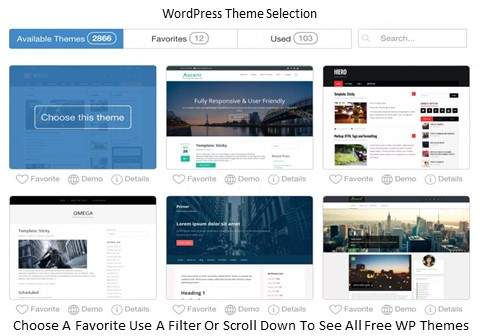 Look At All The Free WordPress Themes. Select By Feature Or View All Of Them.
Look At All The Free WordPress Themes. Select By Feature Or View All Of Them.
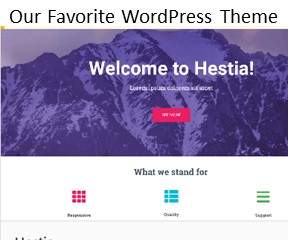 Why Not Try Our Favorite WordPress Theme – Hestia?
Why Not Try Our Favorite WordPress Theme – Hestia?
- Watch SiteRubix Build Your Free Website. Blink! It Takes Only 30 Seconds!
- Now let’s take a look inside your website. This is called the ADMIN view.
The ADMIN View Of WordPress
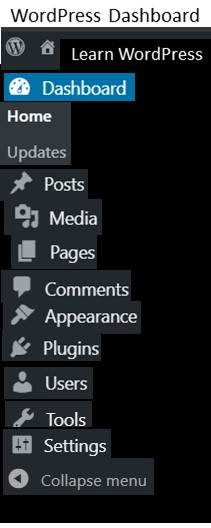
An Inside View Of Your Website shows the WordPress Dashboard. Each of the tabs on the left represent a feature to be used to either add content, functions or customize the design. Understand each tab first then try them out.
Watch A Website Build With WordPress
Educators continue to say, “Read About It! Remember Something. But See It Done And You Will Really Remember A Lot More!” So here is your chance to read a little bit; then watch a video showing how the WordPress Website Build happens.
Click to Enjoy The Training Video!
Did You Use WordPress And Create Your Own Free Website?
We sincerely hope you did. Signing up for a free website and following the above steps is how you will learn what WordPress is all about. It is a tremendous content management system. We have used it for over five years and like it very much.
What Next?
Let us know if you took advantage of creating a free website with free hosting and free training.
We are here to help you so please let us know if you have any questions or concerns.
In Case You Missed The Sign Up For A Free Website. Here It Is.

Want To Read More?
Here’s More About Building A Free Website
This is very helpful information. You have convinced me that WordPress is the CMS to use for a website. The dashboard tabs make it easy to navigate. I believe you said that there are WordPress themes that are compatible to mobile devices. Could you give me some WordPress themes I could use that are free?
Also I would like to build a e commerce store so have heard that woocommerce is a good plugin. Could you tell me some themes that a Woocommerce compatible? I would appreceite it very much,.