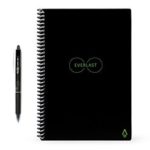Now Write Using The Latest Technology
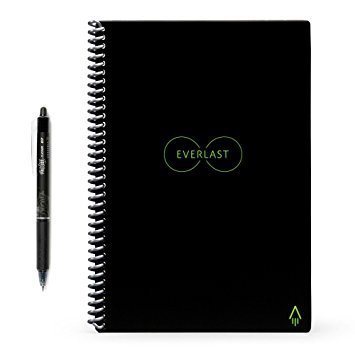
You just might be asking yourself just what is a Rocket Everlast Smart Notebook. The answer is simple, it’s a smart notebook with pages that can be erased over and over again after they have been scanned to the cloud or any other destination of your choice. The notebook uses Pilot FriXion Pens that takes about 15 seconds for the ink to dry. The pens can be purchased in any office supply store. You can scan whatever is on the page to Google Docs, Dropbox, Evernote, OneNote, Slack, iCloud and email using the free Rocketbook App. The files are saved in PDF or JPEG format.
If you should be or have students in high school or college, writers, teachers, designers, engineers or executives in the family, they just might like to try using the Rocketbook notebook. It does not take up a lot of space in the backpack. You can take notes in classes, or meetings and save them for later use. At the same time, those pages can be reused again. It will save you money, in the long run, for not having to buy additional paper notebooks. Also, by scanning whatever is written on the pages you can erase the written material using a damp cloth and reuse those pages again. What a marvelous idea!
Another nice feature about this notebook is it has seven icons at the bottom of each page to direct it to a specific destination. You can set up each icon to go wherever you want when it’s scanned. There is an auto scan feature in the app. that will help you to set this up. You can view the How To Make A Scan Video below on how this works by clicking on the link or scrolling down.
Rocketbook Topics
Just select or click on the topic of interest. You will be taken directly to that section of the article. Or, you can scroll down to view them all.
Notebook Sizes & Tips
How To Use The Everlast Notebook Video
How To Make A Scan Using Rocketbook Video
Product Description
Product Specifications
Product Rating & Customer Reviews
Questions People Are Asking About This Product
Pros
Cons
Conclusion
Shop Notebooks & Pens
Notebook Sizes & Tips
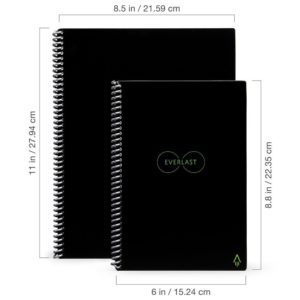
The notebooks come in three sizes, executive, letter, and mini. The executive notebook has 36 pages and is smaller than the letter size notebook. The letter size notebook has 32 pages. The mini size notebook has 23 pages.
It is made with BPA Free material and can be recycled. The pages can use highlighters and markers from Pilot. In the event that you may use a normal pen by accident, to remove the ink from the page you may want to consider using rubbing alcohol, hand sanitizer, nail polish remover or bleach on a cotton swab. A light scrub with any of these should help clear that unwanted ink.
This will be the last notebook you will ever need. You don’t have to worry about throwing away all those old paper notebooks collecting dust in the closet or basement.
Do FriXion pens dry out? Good question. The answer is all you have to do to restore your pen (if the ink isn’t depleted) is put your FriXion pen on ice for 2-5 minutes. This is why the ink disappears when you create heat by erasing. If the ink is cold, it reappears. So, if you think your ink is dried out, really it’s probably just in an environment that’s too hot!
Heat also makes the ink disappear. So, be careful if you should leave your notebook in the car on a hot day. The ink will disappear above 140 degrees F. To make the ink reappear, just place the notebook in the refrigerator for a couple of minutes, and the ink will reappear like magic.
If you are a meal planner you can use these notebooks for jotting down your recipes. After scanning them, you can wipe away those recipes and reuse the same pages for new ones. The uses of this notebook is endless.
These notebooks will make for great gifts for any occasion.
How To Use The Everlast Notebook Video
To get yourself acquainted with the notebook, below is a short video on how to use this notebook. Take a look!
How To Make A Scan Using Rocketbook Video
Below is a short video on how to scan your Everlast notebook pages. Take a look!
Product Description
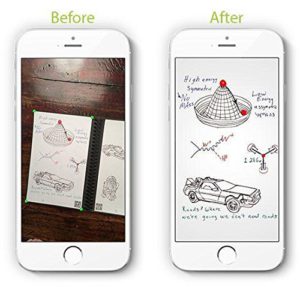
For instance, you can erase written material from notebook pages and reuse them over and over again. The pages are made of special material that can be erased just using a damp cloth. Anything written on the pages can be scanned to Google Drive, Dropbox, Evernote, OneNote, iCloud, Email and others. No more paper notebooks to lug around from class to class or meeting to meeting. One notebook is all you need. It comes with a free app that you download to your iPhone or Android. The notebooks come in three sizes, Mini, Letter & Executive. Just select the one that best fits your needs. It uses a special pen made by Pilot. The ink takes about 15 seconds to dry. After erasing previously written material, allow the page or pages to dry before writing on them. This should take about 2 minutes. You can use a towel to dry off excess moisture to speed up the drying time. You will be happy with this notebook as it does not take up a lot of space in your backpack. It comes with one pen, tips sheet, notebook and cloth.
Product Specifications
Manufacture: Rocketbook
Weight: 5.3 ounces (Executive)
Weight: 3.36 ounces (Mini)
Weight: 8.6 ounces (Letter)
Dimensions: 6 x .05 x 8.8 inches (Executive Notebook)
Dimensions: 8.5 x 0.5 x 11 inches (Letter Notebook)
Dimensions: 5.8 x 0.2 x 3.6 inches (Mini Notebook)
Colors: Infinity Black, Midnight Blue, Light Blue, Atomic Red (Executive)
Colors: Atomic Red, Infinity Black, Midnight Blue, Neptune Teal (Letter)
Colors: Atomic Red, Infinity Black, Light Blue, Midnight Blue (Mini)
Reusable: Yes
Writing Instrument: Pilot FriXion Pens, Markers or Highlighters
Save Notes To: Google Drive, Dropbox, Evernote, Box, OneNote, Slack, iCloud & Email
Number Pages: 36 (Executive)
Number Pages: 32 (Letter)
Number Pages: 23 (Mini)
BPA Free: Yes
Recyclable: Yes
File Format: PDF or JPEG
Uses FriXion Line Pen: One 0.7mm Tip Size Pen Included
Ink Dries: 15 Seconds
Erases By: Moistening a cloth or tissue
In The Box: 1 FriXion Pen, Notebook, Instruction Tips, & Cloth
Where Made: In the USA
Product Rating & Customer Reviews
This product is rated 4.3 stars out of 5, by over 3,875 customers. This product has earned the “Amazon Choice Award” for notebooks. You can read all of the product reviews about this product before purchasing by clicking HERE!
Questions People Are Asking About This Product
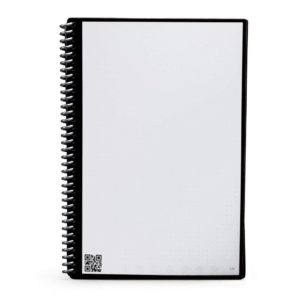
Below are some of the basic questions people are asking about this product.
Question: How do I remove the wrong ink from my notebook?
Answer: You can try using rubbing alcohol, hand sanitizer, nail polish remover or bleach on a cotton swab. A light scrub with any of these should help clear that unwanted ink. Please be careful though, as some of these methods could remove the dots on the pages. So if you use it over a symbol, you may not be able to select that symbol on a particular page in the future.
Question: Where is this product made?
Answer: It is made in the USA.
Question: Does the scan of the page allow for editing (like text in Word) or is it just an image of the page?
Answer: The scan is either or PDF or JPEG depending on which file format you choose. That being said, we are continuously developing our app and do plan to add more features to the app that’ll allow you to do more with the scan. Manufacture.
Question: I’ve got my notebook setup to send my documents to my school e-mail. Is there a way to combine multiple pages for one document/email?
Answer: “Scanning” more than one page into a single PDF is standard functionality for the Rocketbook App. I’m confused as to why everyone is saying that this is not possible.Be sure to mark the correct icon at the bottom of each page. Then, “snap” a picture of each page that you want to be together. When you have all of your pages, select done in the app. It gets delivered to your email, Drive…whatever you’ve configured as a single document. I do this every day (multiple times a day) with my meeting notes.
Question: Will this ever smudge under normal use?
Answer: Yes it will unless you let the ink dry which takes about 15 seconds.
You can read all of the 695 answered questions about this product by clicking HERE!
PROS
- All written material can be erased using a damp cloth.
- Save money by not having to purchase paper notebooks.
- Scan written material pages to the destination you set-up using the App.
- It’s made in the USA.
- Small enough to fit in your backpack.
- Great for students, engineers, designers, managers, and teachers.
- Lasts a lifetime.
CONS
- You can only use Pilot FriXion pens.
- Very expensive over paper notebooks.
- Limited number of pages.
Conclusion
As you can see, the Rocketbook can be used by many individuals saving the cost of purchasing paper notebooks. The pages can be wiped clean after they have been scanned to the destination selected in PDF or JPEG format. The notebooks come in three sizes; executive, letter and mini. You must use the Pilot FriXion pens or highlighters and markers in the notebooks. The pens can be purchased in any office supply store. By using any damp cloth or tissue, the pages can be cleaned and reused.
For instance, these notebooks can be used by students, managers, engineers, teachers, designers, and others. The notebooks will fit in the students backpack with ease.
Shop Notebooks & Pens
You can shop for your notebook and extra pens below by just clicking on the image for the color notebook or pen of your choice. You will be taken to Amazon to place the order and see the latest price.
As an Amazon associate I earn from qualified purchases.
Executive Size Notebooks
 |
 |
 |
 |
Letter Size Notebooks
 |
 |
 |
 |
Mini Size Notebooks
 |
 |
 |
 |
FriXion Retractable Pens
 |
 |
 |
 |
 |
Go back to the Pros Cons Shopping home page.