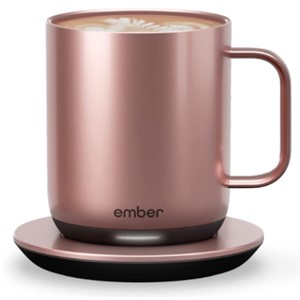Ember Temperature Control Mug 14 Oz. Takes Drinking Hot Liquids To The Next Level!

1) Resetting The Ember Mug 2.
2) How To Pair Ember Mug 2.
3) Compatible Devices with Ember.
4) Ember Mug 2 Specifications.
5) Ember Color Light Index.
Introduction
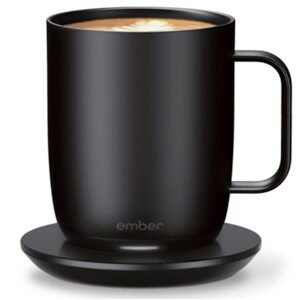
The Ember temperature control mug 14 oz. takes drinking hot liquids to the next level. Now, enjoy tasting coffee or tea at the temperature you like all day. The Ember mug works right out of the box with no Smartphone needed. The temperature is controlled by the app. You get to set the temperature anywhere from 120°F – 145°F. So, your hot liquid is always at the correct temperature you set.
The mug does come with a built-in battery that works up to 80 minutes that keeps the liquid at the correct temperature when it’s off the charging plate. Or, keep the mug on the charging plate and your liquid will maintain the same temperature all day.
You can keep liquids like coffee, tea, hot chocolate and soup hot just the way you like it. If you are called away from your desk, the liquid will remain at the same temperature when you return. This is an excellent feature.
The mug comes shipped with the temperature preset at 135°F from the factory. It is fully functional. To change the temperature, you must use the app. Otherwise, you can by-pass the app and use the preset temperature setting. The choice is yours.
To fully charge the Ember mug, it will take about 2 hours before first use. This mug does not keep liquids cold, but only hot. It’s recommended that when you stir to use a wooden or plastic spoon as metal ones can damage the Ember’s coating.
Clean-up is easy by hand-cleaning the mug. Do not place this mug in the dishwasher to clean it. It’s best to clean it after you are done drinking the hot liquid. So it’s ready for the next cup.
Resetting The Ember Mug 2
If for any reason your Ember mug is not working properly or are experiencing difficulties, you can reset it back to the factory settings. To do this just follow the steps below:
- Press and hold the Power button on the bottom of the mug for about 15 seconds.
- The Ember’s LED will blink blue, then yellow, and then red to indicate it is being reset.
- Once you see these colors, let go of the power button and allow the Ember’s LED to pulse back to white. This confirms the reset was successful.
Note: When a reset is done, it will disconnect the Ember from your mobile device. After a red light reset is done, you will have to forget the “Ember Ceramic Mug” from the Bluetooth settings on your mobile device in order to re-pair it.
How To Pair The Ember Mug 2

The steps below will walk you through the process how to pair the Ember mug. However, before pairing, confirm that your mobile device is compatible. Check the compatible devices list below.
Steps to Pair Ember Mug
- Download and launch the Ember App. You can find this in the Google Play Store or App Store.
- In the Ember App, click “Let’s Get Started” then select the Ember product you are pairing and hit “Next“.
- On your Ember mug, press and hold the power button on the base for 6-8 seconds until a blinking blue light appears. The blinking blue light is indicating it is in pair mode, then click “Next“.
- Your phone will show “Searching” then “Found” when it finds your Ember mug.
- Press “Connect and Pair” to finish the process.
- You can log in using your Google+, Facebook, or personal email address to create an Ember account.
- Now you should be connected. You may give Ember a custom LED color to add a personal touch!
Already paired and experiencing trouble with your connectivity? You can click the following link: Trouble with Connectivity for help.
Compatible Devices List
Before downloading or pairing the Ember mug, please check with the list below for the devices that will work with Ember.
Apple Devices
Operating System: iOS 12.0+
- iPhone 12 (12 mini, 12 pro, 12 Pro Max)
- iPhone 11 (11 Pro, 11 Pro Max)
- iPhone X (Xs, Xr, Xs Max)
- iPhone SE (2nd Gen)
- Apple Watch (OS 3 and newer)
Android Devices
Operating System: Android System 8+
- Samsung Galaxy S10/S10+
- Samsung Galaxy S9 / S9+
- Samsung Galaxy S8 / S8+
- Samsung Galaxy Note 20
- Samsung Galaxy Note 10
- Samsung Galaxy Note 9
- Motorola (G and X)
- Motorola Moto G
- Motorola Moto X
- HTC U11
- Google Nexus 6P
- Google Nexus 5X
- Google Nexus 6
- Google Nexus 5
- Google Pixel 2 / Pixel 2XL
- Google Pixel 3 / Pixel 3 XL
- Google Pixel 4
- OnePlus Series (7, 7 Pro, 5T)
Note: Newer devices not listed may still be compatible, but have not yet been quality tested and verified by the Ember team. Please feel free to download the app and provide any feedback at support@ember.com
Ember Color Light Index
Your Ember mug has an LED light at the bottom side of the mug. It will display various colors. Below is a list of what each color means.
SOLID RED – Ember has low battery and will be unable to maintain the set temperature.
PULSING RED – Ember is charging on the plugged in charging coaster (Ember must be empty)
SOLID GREEN – Ember is fully charged
PULSING WHITE – Once hot liquids are poured in the Ember, the Ember will pulse white as it works to reach your set temperature.
SOLID WHITE – Target temperature has been reached and the beverage is ready to be enjoyed!
PULSING BLUE – Pair mode. After the Ember’s power button is pressed for 5-7 seconds, the Ember will pulse blue to indicate it is in pair mode.
SOLID BLUE – When a user selects to update the Ember’s firmware via the Ember App, the Ember will show a solid blue light while it is updating the firmware
BLINKING YELLOW GREEN – After pressing the power button for about 8-10 seconds, the Ember will flash yellow to indicate it is being reset.
Custom LED Color: Primarily, the Custom LED is there to know which Ember Mug belongs to who. This is a great feature if you have more than one mug in the household.
Ember Specifications
- Manufacture: Ember
- Model Number: CM191400EU
- ASIN: B07Z5H4TF5
- Dimensions: 6 x 3.46 inches
- Weight: 6 lbs.
- Colors: Black or White
- Capacity: 14 Fluid Ounces
- Battery Life: 80 Minutes
- Full Charge: 2 Hours
- Temperature Control: 120°F – 145°F
- App Controlled: Yes
- Auto Sleep Mode: Yes
- Functions Without App: Yes
- Microwaveable: No
- Washable: Yes, hand wash only
- Warranty: 1-Year
- In The Box: Mug, Charging Coaster, Adapter, and Start Guide
PROS
- Keeps Liquids Hot At Set Temperature
- App Works with Smartphone
- Battery Power 80 Minutes
- Easy to Use
- Can Be Used In Office or Home
- Option Of Using App or Not
- Easy to Charge
- Recharging Plate
CONS
- Price
- Made in China
- Cannot Be Used In Microwave
- Cannot Use Metal Utensils With Mug
- Cannot Wash It In The Dishwasher
- Some Users Experienced Issues With The App
Conclusion

If you like drinking your coffee, tea, or hot chocolate that is hot at the perfect temperature, then this Ember mug is for you. By the way, this mug makes for a great gift for the coffer lover in the family or friends. You have a choice of selecting black or white mug in the 14 Oz. size. The 10 Oz. size comes in 6 colors.
The Ember mug comes with a preset temperature from the factory set at 135 degrees so you don’t even have to use the app. If you want to change the temperature, you must use the app. Once the temperature is set to the way you like it, it will stay at that setting until it’s changed.
This is very pricy for a coffee mug but it does have advantages over other mugs. It will keep any liquid at the preset temperature for up to 80 minutes on the built-in battery, or all day when sitting on the charging plate.
You cannot wash this mug in the dishwasher and it’s recommended not to use any metal utensils when stirring any hot liquids in it. This will help preserve the ceramic coating, as many users have complained about the chipping of the coating over time.
It has an auto sleep mode that will wake up when hot liquid is poured into the mug and go into sleep mode when not in use.
Now, enjoy drinking hot liquids every day at the office or at home the way you like it!
Shop Ember Mugs & Accessories
As an Amazon Associate I earn from qualifying purchases.
Shop for Ember Mug 2 14 Oz and 10 Oz sizes. Included are the Ember Travel Mug and accessories. You will be taken to Amazon to place the order. Just click or select the image of interest.
Go back to the Pros Cons Shopping home page.